SAP FICO | Common Controlling (CO) |

The Controlling (CO) module in SAP is essential for internal cost management, profitability analysis, and performance monitoring. However, users often encounter challenges in cost center accounting, internal orders, profit center accounting, and cost allocations. In this blog, we’ll explore common Controlling (CO) issues in a question-and-answer format, along with solutions to address them efficiently.
1. Why are cost center postings not showing in reports?
Cost center postings might not appear in reports due to missing master data, incorrect posting periods, or improper data selection in reports.
Solution:
- Check Cost Center Master Data: Ensure that the cost center is active and valid for the posting period. Use T-code KS03 (Display Cost Center) to verify the validity period.
- Ensure Posting Periods are Open: Verify that the correct posting periods are open for controlling in T-code OKP1. If the period is not open, the system will not allow any postings to the cost centers.
- Run Report with Proper Selection: When running reports in S_ALR_87013611 (Cost Centers: Actual/Plan/Variance Report) or KSB1 (Cost Center Line Items), ensure that the correct fiscal period, cost center, and controlling area are selected.
2. Why is the system not allowing posting to a cost center?
The system may block postings to a cost center if it is locked, inactive, or restricted to specific cost elements.
Solution:
- Unlock Cost Center: Use T-code KS02 (Change Cost Center) to verify whether the cost center is locked for posting. If necessary, unlock it by unchecking the “Lock for posting” field.
- Check Validity Period: Ensure the cost center is valid for the current period. You can modify the validity period if needed in KS02.
- Validate Cost Element Assignment: Check if the cost center allows posting for the cost element you are using. Use KA03 (Display Cost Element) to review the cost element settings.
3. Why are my internal orders not settling to cost centers correctly?
Internal orders may not settle properly if the settlement rules are not correctly defined or if there are missing allocation bases or cost elements.
Solution:
- Review Settlement Rules: In T-code KO02 (Change Internal Order), check the settlement rule to ensure it points to the correct cost center or other receiver (e.g., WBS element or profit center).
- Run Settlement Manually: If settlement fails, run T-code KO88 to manually execute the settlement process. Ensure that the fiscal period and year are correct, and review the log for any errors.
- Verify Cost Elements: Check if the cost elements used in the internal order are valid and active in the controlling area. You can verify this using KA03.
4. Why are my cost allocations between cost centers not posting as expected?
Cost allocations may fail due to incorrect allocation cycles, sender/receiver relationships, or missing statistical key figures (SKF).
Solution:
- Check Allocation Cycle: Use T-code KSU1 (Create Assessment Cycle) to review the allocation cycle. Verify that sender and receiver cost centers are correctly assigned and that the allocation base is properly configured.
- Ensure Statistical Key Figures are Updated: If you are using SKF for allocations, ensure that they are properly updated using KP46. Incorrect or outdated SKF values can cause erroneous or failed allocations.
- Run Allocation: Execute the allocation cycle using T-code KSV5 (Execute Distribution) and review the log for any issues.
5. Why are my planned costs not reflecting correctly in reports?
Planned costs may not appear as expected in reports due to missing planning data, incorrect planning versions, or issues in cost center planning layouts.
Solution:
- Verify Planned Data: Check that planned costs have been correctly entered using T-code KP06 (Cost Center Planning). Ensure that the right cost centers, versions, and fiscal periods are selected during planning.
- Check Planning Versions: Ensure that the correct planning version is selected in the reports. Use T-code KSBP (Cost Center: Plan/Actual Comparison) and select the correct version for displaying planned data.
- Review Planning Layouts: If the layout used for planning is incorrect or incomplete, it can result in missing data. Use T-code KP34 to verify the layout configuration.
6. Why is my profit center not receiving the correct postings?
Profit center postings may fail due to incorrect assignment in master data, missing automatic derivation rules, or misconfigurations in document splitting.
Solution:
- Verify Profit Center Assignment: Check the master data for cost centers, internal orders, or WBS elements to ensure the correct profit center is assigned. Use KS03 (Cost Center) or KO03 (Internal Order) to review the assignment.
- Automatic Profit Center Derivation: In T-code KEPC, review the derivation rules for profit center accounting to ensure the system is automatically assigning the correct profit center.
- Check Document Splitting: If document splitting is active in New GL, ensure that the splitting rules for profit centers are correctly configured in SPRO (Document Splitting Rules). This ensures profit centers are derived for each line item.
7. Why are my variance analysis results incorrect for cost centers?
Variance analysis might produce incorrect results if there are issues with cost center allocations, incorrect actual postings, or missing planning data.
Solution:
- Review Actual Postings: Use T-code KSB1 (Cost Center Line Items) to review all actual postings for the cost center. Ensure that all transactions are correctly posted to the cost centers.
- Ensure Proper Allocations: Check that cost allocations, such as assessments and distributions, are correctly executed and that there are no errors in the process. Use KSU5 to re-run any necessary allocations.
- Revalidate Plan Data: Ensure that the planned data is accurate and up to date. Use KP06 to review or re-enter planning data if necessary.
8. Why am I facing issues with CO-PA (Profitability Analysis) data not reconciling with FI?
CO-PA data may not reconcile with FI due to differences in data structures, incorrect revenue or cost allocations, or posting errors.
Solution:
- Check CO-PA Reconciliation Reports: Run T-code KEAT (Reconciliation FI/CO-PA) to compare FI and CO-PA values. This will highlight any differences between the two modules.
- Review Allocation Cycles: If CO-PA allocations are incorrect, review the allocation cycles in KEU1 (CO-PA Allocations) and ensure that revenue and cost elements are correctly assigned to the profitability segments.
- Verify Correct Cost and Revenue Postings: Ensure that the postings to revenue and cost accounts are properly recorded in FI and CO-PA. If necessary, adjust the cost and revenue postings using KE21N (Manual Entry of CO-PA Document).
9. Why am I unable to close the period in CO due to open transactions?
The period might not close due to incomplete or incorrect CO postings, open internal orders, or failed settlements.
Solution:
- Review Open Items: Use T-code KOB1 (Order Line Items) to identify any open internal orders that need settlement or closure.
- Complete Settlement: Ensure that all internal orders and projects are settled using T-code KO88 (Settle Internal Orders). Any open settlements will prevent period closure.
- Run Month-End Close: After addressing any open items, run the CO period close process in S_ALR_87003642 (Close Period in CO) to ensure that all controlling transactions are processed and cleared.
10. Why are my cost centers showing incorrect allocations in profitability analysis?
Incorrect cost center allocations in profitability analysis may occur due to misconfigured allocation rules, missing account assignments, or errors in CO-PA integration.
Solution:
- Review Allocation Cycles: Ensure that the allocation cycle is properly configured for cost centers in T-code KSU1 (Create Assessment Cycle). Check the sender/receiver relationships and the allocation basis.
- Check Cost Element Assignments: Ensure that the correct cost elements are assigned for the allocations. Use T-code KA03 to review cost element configurations.
- Verify CO-PA Integration Settings: If the issue persists, check the CO-PA integration settings in SPRO under CO-PA configurations. Ensure that cost center allocations are flowing correctly into profitability segments.
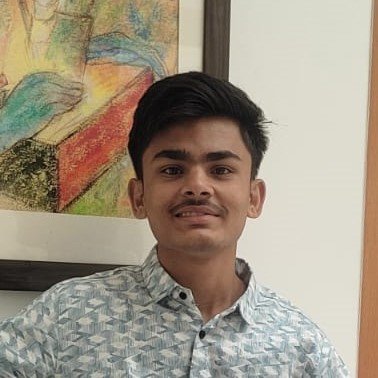
About Author
Ojas Bonde is a leading SAP FICO Consultant based in Pune, India. With a strong foundation in commerce, he has developed a deep expertise in SAP FICO over the years. Ojas specializes in helping organizations streamline their financial processes by setting up and configuring SAP systems tailored to their specific needs. His extensive knowledge allows him to effectively align complex financial concepts with the software’s functionalities, ensuring that businesses can maximize their use of SAP FICO for accurate financial reporting, compliance, and overall operational efficiency. In addition to his technical skills, Ojas is known for providing comprehensive support and troubleshooting systems.
