SAP FICO | SAP Fiori and S/4HANA Migrations |

Migrating to SAP S/4HANA and adopting SAP Fiori brings significant benefits, such as improved performance, a simplified data model, and a modern user experience. However, migrations to S/4HANA and implementing Fiori can also present numerous challenges. In this blog, we will discuss common SAP Fiori and S/4HANA migration issues and provide solutions in a question-and-answer format.
1. Why are some custom reports or transactions not working after migrating to S/4HANA?
Custom reports or transactions that were developed in SAP ECC may not work correctly in S/4HANA due to changes in the data model, database structure, or deprecation of old transactions.
Solution:
- Check for Simplification Items: S/4HANA has many simplification items that involve the removal or replacement of old functionalities. Use the Simplification Item Check tool (T-code SI_CHECK) to identify areas where custom reports or transactions may be impacted.
- Rebuild Custom Reports: Custom reports that rely on deprecated tables or transactions may need to be rebuilt using the new S/4HANA data model. For example, many tables have been replaced by CDS views (Core Data Services) in S/4HANA. Developers should adapt custom reports to use these new views.
- Use Fiori Apps: Instead of recreating custom transactions in the old GUI, consider developing SAP Fiori apps to replace custom reports. Fiori apps leverage the power of S/4HANA’s simplified data model and improve user experience.
2. Why are certain SAP GUI transactions not available after S/4HANA migration?
Some legacy SAP GUI transactions from ECC have been either deprecated or replaced by new functionalities in S/4HANA.
Solution:
- Check Transaction Availability: Use T-code S_CTS_CHECK to see if a transaction has been deprecated or replaced by a Fiori app or new functionality in S/4HANA. SAP provides a list of obsolete transactions and their alternatives.
- Use SAP Fiori Applications: Many legacy transactions are replaced by Fiori apps in S/4HANA. Explore the SAP Fiori Apps Library to identify the corresponding Fiori app for your business process.
- Re-map Custom Transactions: If a custom transaction is no longer available, re-map it to a new process using S/4HANA’s new architecture or migrate it to a Fiori interface using SAP Web IDE.
3. Why is performance slower than expected after migrating to S/4HANA?
Although S/4HANA is designed for higher performance using the HANA in-memory database, poor configuration, excessive custom code, or inefficient queries can lead to performance issues post-migration.
Solution:
- Optimize Custom Code: Use Custom Code Migration tools to analyze and optimize custom code before migrating. S/4HANA works best when custom code is minimized or adapted to leverage the new in-memory architecture. T-code SCI (Code Inspector) helps identify inefficient SQL queries and obsolete code.
- Database Indexing: Ensure that proper indexing strategies are in place for HANA. SAP HANA uses columnar storage, so adjusting indexing can improve read/write performance. T-code DBACOCKPIT helps monitor database performance.
- Activate Fiori Analytical Apps: Use Fiori apps designed for real-time data analysis, which make full use of the HANA database’s in-memory capabilities. These apps are optimized for performance and offer better speed compared to traditional reports.
4. Why are SAP Fiori apps not loading or appearing after the migration?
After migrating to S/4HANA, Fiori apps may not load due to incorrect system configuration, missing OData services, or authorization issues.
Solution:
- Check Fiori Frontend Server: Verify that the SAP Fiori Frontend Server is correctly configured and connected to the backend S/4HANA system. Use T-code /UI2/FLC (Fiori Launchpad Content Manager) to check the frontend server configuration.
- Activate OData Services: Fiori apps rely on OData services to communicate with the backend. Use T-code /IWFND/MAINT_SERVICE to ensure that all required OData services are activated.
- Review User Authorizations: Ensure that users have the correct roles assigned to access Fiori apps. Use T-code PFCG to assign the necessary roles for accessing Fiori catalogs and groups.
5. Why are some business processes not functioning correctly after S/4HANA migration?
S/4HANA introduces many changes to business processes, and some functionalities from ECC might not work as expected, especially if they are based on outdated or obsolete features.
Solution:
- Use SAP Readiness Check: Before migration, conduct an SAP Readiness Check to evaluate which business processes might be affected by the migration. This tool provides insights into which processes will require adjustment or redesign post-migration.
- Redesign Business Processes: Certain ECC processes have been simplified or replaced in S/4HANA. For instance, in Finance, the new Universal Journal has replaced several traditional tables. You may need to redesign your processes around S/4HANA’s simplified data model.
- Leverage Fiori Process Apps: Instead of using older processes, transition to using SAP Fiori process applications, which are optimized for S/4HANA and follow SAP’s updated business process guidelines.
6. Why are some transactions resulting in missing data or errors after the migration?
Data migration issues can occur if all relevant data was not successfully transferred during the migration process, or if certain data fields in ECC no longer exist in S/4HANA.
Solution:
- Use the Migration Cockpit: The SAP S/4HANA Migration Cockpit helps automate data migration from ECC to S/4HANA. Make sure that all relevant master data and transactional data are mapped and migrated properly. Use T-code LTMC to manage this process.
- Check Data Consistency: Use T-code SE38 to run the RSUPGRCHECK program, which checks for missing or inconsistent data. This tool can help identify data that was not properly migrated or transformed.
- Verify New Data Fields: Some fields in the ECC tables have been replaced or removed in S/4HANA. Review your data mappings to ensure that the correct fields are being used post-migration, particularly with the new Universal Journal architecture in S/4HANA Finance.
7. Why are users experiencing difficulties with the Fiori Launchpad after migration?
After migrating to S/4HANA, users may encounter issues with the Fiori Launchpad, such as slow loading times, missing tiles, or authorization problems.
Solution:
- Review Fiori Launchpad Configuration: Use T-code /UI2/FLPCM_CUST to check the configuration of the Fiori Launchpad. Ensure that tiles are correctly mapped to the users’ roles and that the layout is optimized for the current business processes.
- Optimize Launchpad Performance: Slow loading times may be due to an overload of tiles and apps assigned to users. Limit the number of visible tiles and ensure that frequently used apps are placed in prominent positions to improve performance.
- Check Authorizations: Ensure that users have the proper Fiori roles assigned. T-code PFCG should be used to review and correct any missing role assignments, especially for specific apps or catalogs.
8. Why are some CDS views not returning data correctly after the migration?
Core Data Services (CDS) views, which are central to S/4HANA’s real-time reporting, may return incorrect or incomplete data if they are not properly configured or if data inconsistencies exist after migration.
Solution:
- Review CDS View Configurations: Use T-code SE11 (ABAP Dictionary) to verify that the CDS views are correctly defined and that the underlying tables or fields have not changed after migration. Adjust any views that rely on deprecated tables or fields.
- Check Data Mappings: Ensure that data migration processes have correctly mapped the source data to the relevant fields used by CDS views. Run consistency checks to verify that the data is accurate and complete.
- Leverage HANA Studio for Diagnostics: Use SAP HANA Studio to debug and optimize the performance of CDS views. Analyze SQL execution plans and optimize queries to ensure that they are using the HANA in-memory capabilities efficiently.
9. Why is the system throwing errors related to SAP Fiori roles and authorizations after the migration?
Post-migration, users may face authorization issues in SAP Fiori if the roles were not properly adjusted to accommodate the new apps and functionalities in S/4HANA.
Solution:
- Adjust Fiori Roles and Authorizations: Use T-code PFCG to update Fiori roles and authorization objects. Ensure that new Fiori apps have been included in user roles and that any deprecated roles have been removed.
- Run Security Audit: Perform a security audit using T-code SU53 to identify any authorization issues that users might encounter when accessing Fiori apps. Resolve the issues
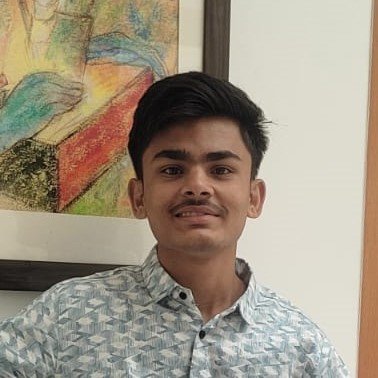
About Author
Ojas Bonde is a leading SAP FICO Consultant based in Pune, India. With a strong foundation in commerce, he has developed a deep expertise in SAP FICO over the years. Ojas specializes in helping organizations streamline their financial processes by setting up and configuring SAP systems tailored to their specific needs. His extensive knowledge allows him to effectively align complex financial concepts with the software’s functionalities, ensuring that businesses can maximize their use of SAP FICO for accurate financial reporting, compliance, and overall operational efficiency. In addition to his technical skills, Ojas is known for providing comprehensive support and troubleshooting systems.
