SAP FICO | Reports and Customizations in SAP |

When working with SAP, reports and customizations are essential for aligning the system to unique business needs. However, both can introduce challenges, particularly when migrating to SAP S/4HANA or maintaining complex systems. In this blog, we’ll explore common reports and customization issues and provide solutions in a question-and-answer format to help you troubleshoot and enhance system performance.
1. Why are custom reports not displaying correct data after migration to SAP S/4HANA?
Custom reports built for SAP ECC may not display accurate data post-migration due to table changes, data model simplifications, or the transition to the Universal Journal in S/4HANA.
Solution:
- Check Table Replacements: Use SAP’s Simplification Item Check tool to review changes in the data model. Many traditional ECC tables have been replaced by CDS views in S/4HANA (e.g., BSEG replaced by ACDOCA).
- Rebuild Reports Using CDS Views: Update custom reports to reference Core Data Services (CDS) views, which are optimized for S/4HANA. This improves report accuracy by using the new data structure.
- Test Data Migration: Run consistency checks using RSUPGRCHECK to ensure that all data migrated correctly, focusing on key business areas like Finance and Materials Management.
2. Why are custom reports running slower after S/4HANA migration?
After migrating to S/4HANA, some custom reports may perform poorly due to outdated coding practices or inefficient SQL queries that don’t leverage the power of SAP HANA’s in-memory architecture.
Solution:
- Optimize SQL Queries: Analyze and optimize SQL queries using the SQL Monitor (SQLM) or ST12 trace tool. S/4HANA requires more efficient queries that minimize database calls.
- Refactor Reports Using CDS Views: Shift from traditional reporting approaches to using CDS views, which offer performance benefits due to HANA’s in-memory database and columnar storage.
- Minimize ABAP Custom Code: Use Custom Code Migration tools to identify inefficient custom code that might slow down performance. Refactor ABAP code using HANA-optimized best practices, such as reducing nested SELECT statements.
3. Why are custom transactions or reports missing after migration to S/4HANA?
Certain custom transactions or reports may no longer be available in SAP S/4HANA due to changes in the underlying functionality or data models, causing disruptions in business processes.
Solution:
- Verify Transaction Deprecation: Use T-code S_CTS_CHECK to identify deprecated or replaced transactions. SAP often replaces old transactions with new Fiori apps or alternative functions in S/4HANA.
- Redesign Custom Reports: If a transaction is no longer supported, consider redesigning the custom report to leverage S/4HANA capabilities such as Fiori apps, CDS views, or the SAP Analytics Cloud for reporting.
- Remap Functionality: For deprecated functions, use Fiori apps or S/4HANA alternatives to remap the functionality. The SAP Fiori Apps Library can help you find modern equivalents of older ECC transactions.
4. Why are newly added custom fields not appearing in SAP Fiori reports?
After adding custom fields in the backend, these fields may not automatically show up in Fiori reports or apps, as Fiori apps are built using predefined OData services and CDS views.
Solution:
- Extend CDS Views: Use CDS view extension to add the new custom fields. CDS views are used to supply data for Fiori apps, so extending them ensures that the new fields are available.
- Enhance OData Services: Update or extend the OData services (via /IWFND/MAINT_SERVICE) to include the newly added fields. These services feed data to Fiori apps, so extending them is essential for the new data to show up.
- Use SAP Web IDE for Fiori Extensions: Modify or extend the Fiori app using SAP Web IDE, allowing you to incorporate new custom fields without disrupting the standard functionality.
5. Why are authorization errors occurring with custom reports in SAP S/4HANA?
Custom reports or transactions may cause authorization issues after migrating to S/4HANA, particularly if the necessary roles and authorizations for new objects were not assigned correctly.
Solution:
- Assign New Roles in PFCG: Use T-code PFCG to update user roles and ensure they have access to the custom reports and transactions. Assign roles that grant access to custom CDS views, reports, and Fiori apps.
- Check Missing Authorizations with SU53: Have users run T-code SU53 to capture the specific authorization failure. This will help identify the missing roles or authorizations.
- Run Security Audit Log: Use T-code SM20 to track failed authorization attempts and pinpoint authorization problems related to custom reports or transactions.
6. Why are some customizations not functioning as expected after S/4HANA migration?
Custom enhancements or modifications may not work properly in S/4HANA due to changes in the system’s core architecture, which might include replaced transactions, new data models, or removed functionality.
Solution:
- Run Custom Code Adaptation Checks: Use the Custom Code Migration Tool to analyze and adapt customizations. Identify obsolete code, dependencies on deprecated tables, or usage of removed functionality, and adjust accordingly.
- Modify Enhancements for New Architecture: If your customizations rely on outdated structures, consider rewriting them using S/4HANA’s modern frameworks like CDS views, BAdIs, or API-based integrations.
- Thorough Testing: After updating customizations, thoroughly test them in the Sandbox or Quality systems to ensure they work as expected in the new S/4HANA environment.
7. Why are some custom reports not integrating correctly with other modules?
Custom reports that integrate data from multiple modules (e.g., Finance and Sales) may fail to pull data correctly in S/4HANA if data structure changes are not accounted for.
Solution:
- Use Cross-Module CDS Views: CDS views can be used to aggregate data from different SAP modules. Create custom cross-module CDS views to ensure that all necessary data from different modules is integrated into the report.
- Use Standard Fiori Analytics: Check if SAP’s Fiori Analytical Apps already meet your requirements. These apps are optimized for real-time, cross-module reporting and might reduce the need for custom reports.
- Review Data Mapping: Ensure that the data mappings between different modules are updated for S/4HANA’s data model, especially after changes introduced by the migration.
8. Why is there missing data in custom reports after enhancements?
If custom reports are returning incomplete data after an enhancement, it may be due to improper data mapping, outdated logic, or data inconsistencies during the migration.
Solution:
- Verify Data Mappings: Review the data mappings for the enhanced fields and make sure they are correctly mapped to the new CDS views or data structures.
- Run Data Consistency Checks: Use RSUPGRCHECK or similar tools to ensure that all data was correctly migrated and integrated into the new system. Missing data in custom reports may indicate inconsistencies in the database.
- Enhance the Report Logic: If additional logic is needed for the new enhancements, adjust the custom report code to handle new data sources, structures, or dependencies.
9. Why are some custom enhancements causing system inconsistencies post-migration?
Custom enhancements may cause inconsistencies in system behavior after migrating to S/4HANA if they rely on deprecated functionality or data structures.
Solution:
- Review and Refactor Enhancements: Use T-code SPAU_ENH to review custom enhancements and check for any that are causing issues. Refactor or remove enhancements that rely on deprecated tables or processes.
- Leverage New S/4HANA Features: Consider replacing custom enhancements with S/4HANA’s new features, such as Fiori apps, CDS views, or BAdIs, which offer more reliable and efficient alternatives to traditional customizations.
- Test Enhancements in a Controlled Environment: Thoroughly test all custom enhancements in a Test or Quality system to identify and resolve potential issues before they impact the production environment.
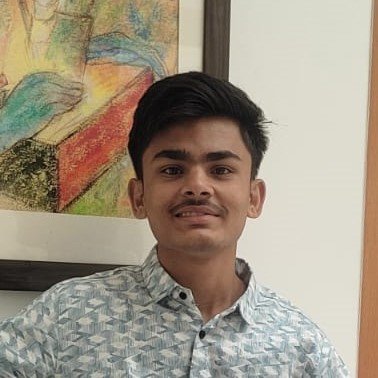
About Author
Ojas Bonde is a leading SAP FICO Consultant based in Pune, India. With a strong foundation in commerce, he has developed a deep expertise in SAP FICO over the years. Ojas specializes in helping organizations streamline their financial processes by setting up and configuring SAP systems tailored to their specific needs. His extensive knowledge allows him to effectively align complex financial concepts with the software’s functionalities, ensuring that businesses can maximize their use of SAP FICO for accurate financial reporting, compliance, and overall operational efficiency. In addition to his technical skills, Ojas is known for providing comprehensive support and troubleshooting systems.
