SAP FICO | Period-End and Year-End Closing |

Period-end and year-end closings are critical processes in SAP FICO, ensuring that a company’s financials are accurate and compliant with regulatory standards. However, businesses often encounter various challenges, from incorrect postings and unbalanced accounts to issues with depreciation or currency revaluation. In this blog, we’ll explore common period-end and year-end closing issues in SAP FICO and provide solutions in a question-and-answer format.
1. Why are some accounts not being closed during period-end closing?
Certain accounts may not be closed during period-end closing due to missing account assignments or incorrect account determination in the financial statement version.
Solution:
- Check Account Assignments: In T-code OB53, ensure that the correct financial statement versions are assigned to the respective company codes. Missing account assignments will prevent accounts from being closed properly.
- Review GL Account Configuration: In T-code FS00, check whether the relevant GL accounts have been flagged for closing. Verify if there are open items that need to be cleared before the period can be closed.
- Perform Manual Closing: If accounts are not automatically closing, you can manually close them using T-code F.01 (Financial Statement). This will allow you to carry out the period-end closing manually for any pending accounts.
2. Why do I get an error when trying to execute depreciation run during year-end closing?
Errors during the depreciation run may occur due to incorrect asset master data, missing depreciation keys, or issues with the fiscal year variant.
Solution:
- Check Asset Master Data: In T-code AS02, ensure that the asset master data is correctly maintained, especially the depreciation key and useful life. Any inconsistencies in the asset master will prevent the system from calculating depreciation correctly.
- Run Depreciation Program: Use T-code AFAB to execute the depreciation run. If errors occur, review the error log (T-code AFAR) to identify which assets are causing the issue. Correct the depreciation keys or useful life for those assets.
- Check Fiscal Year Variant: In T-code OB29, verify that the fiscal year variant is correctly configured and assigned to the company code. Ensure the fiscal year is properly closed before running depreciation.
3. Why are balances not matching between FI (Financial Accounting) and CO (Controlling) during closing?
Discrepancies between FI and CO balances during closing may result from incorrect reconciliation postings, missing cost elements, or unposted documents in one of the modules.
Solution:
- Perform FI-CO Reconciliation: Use T-code F.01 or KSB1 (Cost Center Report) to compare FI and CO balances. Check for discrepancies and identify unposted documents.
- **Reconcile FI-CO with T-code KALC: Execute the FI-CO reconciliation program to align balances between the two modules. The program will generate a report showing any inconsistencies.
- Check Cost Elements and Document Flow: Ensure that all cost elements are correctly defined in T-code KA01 and that cost postings have been transferred from FI to CO. Use T-code COFI to check the integration settings between FI and CO.
4. Why are foreign currency valuations incorrect during period-end closing?
Incorrect foreign currency valuations may be due to outdated exchange rates, missing valuation methods, or incorrect postings to foreign currency GL accounts.
Solution:
- Update Exchange Rates: Use T-code OB08 to ensure that the latest exchange rates are maintained for the period being closed. Outdated rates will lead to incorrect valuations.
- Run Foreign Currency Valuation: Execute T-code F.05 (Foreign Currency Valuation) to recalculate and post the valuation differences. Make sure the correct valuation method is applied (e.g., lower of cost or market).
- Review GL Account Setup: Check in T-code FS00 that the foreign currency GL accounts are set up to allow for automatic postings during revaluation.
5. Why are profit and loss accounts not carried forward correctly into the new fiscal year?
Profit and loss accounts may not carry forward correctly into the new fiscal year if the system is not configured for automatic balance carryforward or if the fiscal year is not properly closed.
Solution:
- Execute Balance Carryforward: Use T-code FAGLGVTR (Carry Forward) to manually execute the balance carryforward for profit and loss accounts. This process should transfer balances to retained earnings.
- Check Fiscal Year Closing Status: In T-code OB52, ensure that the fiscal year is properly closed before the balance carryforward is executed. If the fiscal year remains open, profit and loss balances will not carry forward correctly.
- Set Up Automatic Carryforward: If balance carryforward is not automatic, configure it in T-code OB53 by assigning the correct retained earnings accounts.
6. Why do I get the error “Fiscal year not closed” when trying to post transactions?
This error occurs if the previous fiscal year has not been properly closed, or if the fiscal year variant is not set to allow postings in the current period.
Solution:
- Close the Fiscal Year: Use T-code F.16 (Year-End Closing) to close the fiscal year. This will allow postings in the new year. Ensure that all transactions for the old fiscal year have been posted and reconciled before closing.
- Review Fiscal Year Variant: In T-code OB29, check that the fiscal year variant is set to allow postings in the correct period. The system will not allow new postings if the period settings are incorrect.
- Open the New Fiscal Period: In T-code OB52, open the fiscal periods for the current year to enable postings.
7. Why are certain cost centers not showing up in the period-end reports?
Cost centers may not appear in period-end reports if they have not been activated for the current fiscal period or if there are missing allocations or postings.
Solution:
- Activate Cost Centers for Current Period: Use T-code KS02 to ensure that all relevant cost centers are active for the fiscal period being closed. If cost centers are inactive, they will not appear in period-end reports.
- Check Cost Allocation Settings: Verify that allocations (e.g., assessments, distributions) have been properly executed. Use T-code KSU5 (Assessment) or KSV5 (Distribution) to run the allocations for the period.
- Review Posting to Cost Centers: Ensure that all cost elements are correctly assigned to cost centers in T-code KA01 (Create Cost Element). Missing postings will prevent cost centers from showing up in reports.
8. Why are intercompany transactions not balanced during period-end closing?
Intercompany transactions may not balance if there are missing clearing entries, incorrect postings to intercompany accounts, or if the accounts are not reconciled across company codes.
Solution:
- Perform Intercompany Reconciliation: Use T-code F.01 to compare intercompany accounts across the involved company codes. Identify discrepancies and post clearing entries to balance the accounts.
- **Use T-code F.13 (Automatic Clearing) to clear open intercompany items.
- Check Intercompany Posting Rules: In T-code OBYA, verify that the correct intercompany reconciliation accounts are set up. Incorrect account assignments will cause intercompany imbalances.
9. Why are tax liabilities not clearing correctly during year-end closing?
Tax liabilities may not clear correctly if the tax codes are not properly assigned or if the tax clearing program has not been run for the current period.
Solution:
- Execute Tax Clearing Program: Use T-code F.12 (Tax Clearing) to clear the tax liabilities. Make sure that the correct tax codes are selected, and the program is executed for the current fiscal period.
- Check Tax Code Assignment: In T-code OB40, ensure that the correct tax codes are assigned to the relevant GL accounts. Missing tax code assignments will prevent the system from posting tax liabilities correctly.
- Review Open Tax Items: Use T-code FBL3N to review any open tax items that may be preventing the liabilities from clearing.
10. Why are period-end financial statements showing discrepancies in balances?
Discrepancies in period-end financial statements can arise due to incorrect postings, unposted journal entries, or issues with foreign currency valuations.
Solution:
- Review Journal Entries: Use T-code F.01 to generate financial statements and identify discrepancies in balances. Check for unposted or incorrect journal entries that may have caused the issue.
- Ensure All Periods Are Closed: Ensure that all periods have been properly closed using T-code F.16 or OB52. If periods remain open, transactions from those periods may cause discrepancies in the current period’s balances.
- Revaluate Foreign Currency Transactions: Execute T-code F.05 to ensure that all foreign currency balances have been revaluated correctly.
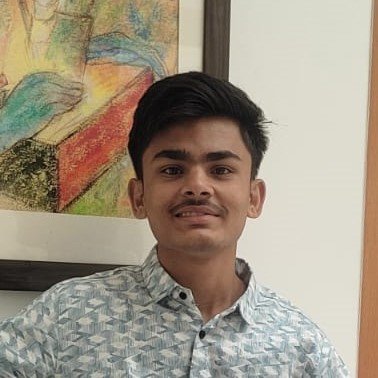
About Author
Ojas Bonde is a leading SAP FICO Consultant based in Pune, India. With a strong foundation in commerce, he has developed a deep expertise in SAP FICO over the years. Ojas specializes in helping organizations streamline their financial processes by setting up and configuring SAP systems tailored to their specific needs. His extensive knowledge allows him to effectively align complex financial concepts with the software’s functionalities, ensuring that businesses can maximize their use of SAP FICO for accurate financial reporting, compliance, and overall operational efficiency. In addition to his technical skills, Ojas is known for providing comprehensive support and troubleshooting systems.
