SAP FICO | General Ledger (GL)| Accounting

The General Ledger (GL) is the backbone of SAP FICO, recording all financial transactions that affect an organization. However, configuring and maintaining the GL can present several challenges. In this blog, we’ll address some common General Ledger issues in SAP FICO, presented in a question-and-answer format to offer practical solutions.
1. Why is my data not flowing correctly between the General Ledger and other modules?
Integration between SAP FI and other modules like MM (Material Management) or SD (Sales and Distribution) can sometimes break, resulting in financial postings not reflecting correctly in the General Ledger.
Solution:
- Check Account Determination: Ensure the automatic account determination settings for each integrated module are correctly configured. If there’s a mismatch, the postings from MM or SD won’t align with the GL accounts.
- Reconcile Accounts: Use transaction codes such as F.13 to automate the reconciliation process between subsidiary ledgers (like AP, AR) and the GL.
- Review Integration Settings: Check the integration between FI and CO to ensure that all cost-related transactions from Controlling are flowing into the General Ledger.
2. Why am I facing issues with Document Splitting?
Document splitting helps in segment reporting, but if not configured correctly, you might face errors such as incorrect balances or documents not splitting into proper segments.
Solution:
Check Active Scenarios: Ensure the document splitting function is activated for the correct scenarios (e.g., profit center, segment reporting). You can check this in the document splitting settings under Financial Accounting Global Settings (T-code: SPRO).
Configure Splitting Rules: Ensure that splitting rules are correctly set up for all document types and that the base ledger accounts have been assigned properly.
Error Diagnosis: Use transaction code FAGL_SPLIT to diagnose errors related to document splitting and resolve misconfigurations.
3. Why is my foreign currency revaluation not working properly?
Foreign currency revaluation may not correctly adjust balance sheet accounts for currency fluctuations if not configured or executed correctly.
Solution:
Review Configuration: Ensure the foreign currency valuation methods are properly defined in the system (T-code: OB59). This includes specifying the accounts for exchange rate differences.
Run Revaluation Correctly: Use transaction FAGL_FC_VAL to run the revaluation process. Ensure that you select the correct valuation area and revaluation date.
Check Exchange Rates: Make sure that the latest exchange rates are updated in the system (T-code: OB08) before performing the revaluation.
4. How do I resolve issues in year-end closing with the General Ledger?
Year-end closing can be a complex process, and problems often arise when finalizing balances, leading to discrepancies or incomplete financial reports.
Solution:
Check Open Items: Use FBL3N to ensure that all open items are cleared before proceeding with year-end closing. Any open items will cause discrepancies.
Reconciliation: Reconcile all accounts before the close. Use transaction F.07 to check that the balances match across ledgers.
Closing Cockpit: Use SAP’s Closing Cockpit to automate the closing process. It offers a step-by-step procedure, ensuring all critical steps (e.g., asset accounting closure, profit/loss carryforward) are completed.
5. Why are certain postings missing in the General Ledger?
Sometimes, certain transactions do not appear in the GL, leading to incomplete financial reports.
Solution:
- Check Posting Periods: Ensure the posting period for the transaction is open (T-code: OB52). If the period is closed, the transaction won’t post in the GL.
- Posting Keys: Review the posting keys to make sure they are set up correctly for the document type in question. Incorrect posting keys can lead to the omission of critical entries.
- Batch Jobs: Check if batch jobs for mass transactions (such as depreciation or recurring entries) failed to execute. You can review these in SM37 and correct any errors.
6. What should I do if I encounter issues with the chart of accounts?
Incorrect or incomplete chart of accounts configuration can cause problems with account determination and financial reporting.
Solution:
- Chart of Accounts Consistency: Ensure that the chart of accounts is consistently configured across company codes (T-code: OB13). Different company codes may require different configurations, but consistency is key.
- Account Group Configuration: Check account group settings (T-code: OBD4) to ensure that only appropriate accounts are being used for certain document types.
- Realign Accounts: If accounts have been misaligned, use FAGLFLEXT to realign the ledger and ensure the correct accounts are being used.
7. Why are my reconciliation accounts not balancing?
Reconciliation accounts (like AP and AR) sometimes show imbalances with the General Ledger due to incorrect postings or integration issues.
Solution:
Reconciliation Account Check: Ensure that reconciliation accounts are correctly assigned to their respective sub-ledgers (T-code: FS00). If the account is incorrectly assigned, postings will not flow properly.
Use F.13 for Automatic Clearing: Perform an automatic clearing of open items to reconcile AP/AR with the General Ledger. If discrepancies remain, manual adjustment may be required.
Run the Reconciliation Report: Use FBL3N for a line-item display to investigate the source of the imbalance and clear any open discrepancies.
8. Why do my financial reports not reflect the correct balances?
Financial reports may show incorrect balances due to errors in posting or incomplete data processing in the General Ledger.
Solution:
- Recheck Postings: Use FB03 to verify that all the postings have been made correctly. Look for any reversed or deleted documents that may have affected the balances.
- Run Balance Sheet Adjustment: Use F.05 to perform a foreign currency valuation, which can impact your balance sheet accounts and their reported balances.
- Check Account Groups: Ensure that the accounts are grouped correctly in your reporting structure. Misaligned groupings can cause reporting errors.
9. What should I do if accruals and deferrals are incorrectly posted?
Accruals and deferrals might be posted incorrectly due to configuration errors or incorrect usage of the accrual engine.
Solution:
- Use Accrual Engine: Implement the SAP Accrual Engine (T-code: ACACDOC). This tool automates the posting of accruals and ensures that they are accurately reflected in the General Ledger.
- Configure Accrual Templates: Set up templates for recurring accruals to avoid manual entry errors (T-code: FBD1 for recurring documents).
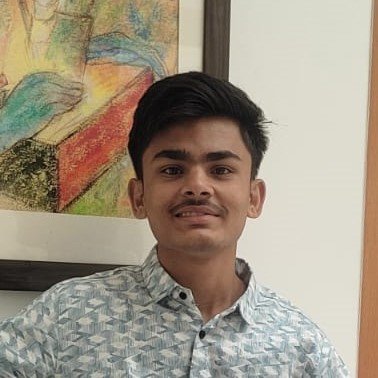
About Author
Ojas Bonde is a leading SAP FICO Consultant based in Pune, India. With a strong foundation in commerce, he has developed a deep expertise in SAP FICO over the years. Ojas specializes in helping organizations streamline their financial processes by setting up and configuring SAP systems tailored to their specific needs. His extensive knowledge allows him to effectively align complex financial concepts with the software’s functionalities, ensuring that businesses can maximize their use of SAP FICO for accurate financial reporting, compliance, and overall operational efficiency. In addition to his technical skills, Ojas is known for providing comprehensive support and troubleshooting systems.
