SAP FICO | Asset Accounting (AA) |

Asset Accounting (AA) in SAP FICO is crucial for tracking and managing fixed assets, including acquisitions, transfers, depreciation, and retirements. However, this module can present numerous challenges due to its integration with other financial and controlling processes. In this blog, we’ll address some common Asset Accounting (AA) issues in a question-and-answer format, along with solutions.
1. Why is my asset transfer not posting correctly?
During asset transfers, especially intercompany or intracompany transfers, the postings may not reflect correctly in the General Ledger (GL), leading to discrepancies in financial reporting.
Solution:
- Check Transfer Configuration: Ensure that asset transfer configurations in T-code AO90 (Automatic Account Determination) are correctly set for both sending and receiving asset classes. This ensures that the correct accounts are posted during the transfer process.
- Use the Right Transaction Codes: For intracompany transfers, use ABUMN to transfer assets within the same company code. For intercompany transfers, use ABT1N and ensure that both company codes have synchronized asset and depreciation settings.
- Transfer Date: Make sure the transfer date aligns with the correct posting period. If the period is closed, the asset transfer will not post correctly.
2. Why is my depreciation run not calculating correctly?
Incorrect depreciation calculations can occur due to misconfigured depreciation keys, incorrect useful life settings, or issues with the asset master data.
Solution:
- Review Depreciation Key: Ensure that the depreciation key is correctly assigned to the asset in its master data (T-code: AS03). Check the configuration of the depreciation key in T-code AFAMA to verify that it matches the depreciation method required (e.g., straight-line or declining balance).
- Check Asset Useful Life: Review the useful life of the asset to ensure that it is accurately reflected in the asset master data. A mismatch in useful life settings can result in incorrect depreciation amounts.
- Run Depreciation Correctly: Execute the depreciation run using AFAB and ensure that all prior depreciation runs have been completed. If necessary, re-run depreciation for the previous periods before proceedin
3. Why is asset retirement not posting correctly, especially for partial retirements?
Partial retirements often lead to errors in the postings, either showing incorrect gains or losses or failing to reduce the asset value appropriately.
Solution:
- Use the Correct Transaction Code: For full asset retirements, use T-code ABAVN, but for partial retirements, use ABAO. The partial retirement process allows you to specify a percentage or a specific value for the retirement.
- Check Gain/Loss Settings: Ensure that the correct settings for gains and losses on retirement are maintained in T-code AO90 under the automatic account determination for asset sales and retirements.
- Monitor Posting Rules: Verify the GL posting rules in OABA to ensure that the system posts the retirement to the correct accounts, particularly if there’s a sale involved.
4. Why is my asset acquisition not reflecting in the General Ledger (GL)?
If an asset acquisition is not properly recorded in the GL, the financial statements will not reflect the true value of your assets.
Solution:
- Verify Asset Class Settings: Ensure that the asset class for the new acquisition is configured correctly, with the appropriate GL accounts assigned (T-code: AO90). Each asset class must have the right balance sheet and depreciation accounts.
- Review Purchase Orders: If the asset acquisition is made through the purchase order process (MM integration), ensure the correct asset number is assigned in the purchase order. Use T-code ME21N to create purchase orders and make sure that the asset number is reflected correctly.
- Check the Integration Between MM and FI: If the acquisition is not reflecting, check the integration between the MM and FI modules to ensure that all goods receipts and invoices are properly linked to the asset. Use MIGO and MIRO to verify these steps.
5. Why am I having trouble reconciling Asset Accounting with the General Ledger?
Reconciliation between Asset Accounting (AA) and the General Ledger (GL) can be challenging, leading to discrepancies in asset values or depreciation amounts in financial statements.
Solution:
- Use Asset Reconciliation Report: Use T-code AR02 to run the asset reconciliation report. This will show you the differences between asset values and GL balances, allowing you to identify and correct any discrepancies.
- Check Depreciation Areas: Ensure that the depreciation areas in AA are correctly mapped to the GL accounts. Each depreciation area must be assigned a corresponding GL account for proper reconciliation.
- Reconcile Manually if Necessary: If discrepancies persist, use T-code FAGLF03 to manually reconcile the asset and GL balances, investigating any missed postings or misalignments.
6. Why does my asset revaluation process not update correctly in the books?
Asset revaluation may fail to reflect accurately in the books if the revaluation keys or the posting configuration is not set up properly.
Solution:
- Check Revaluation Key Configuration: Ensure that the revaluation key is configured correctly for the asset in T-code OABW. Each asset class must be assigned the correct revaluation method.
- Post Revaluation: Use T-code ABAWE to post asset revaluation. This ensures that both the asset and its accumulated depreciation are updated to reflect the new revalued amount.
- Monitor GL Impact: Verify the revaluation’s impact on the GL by checking the asset revaluation account in T-code FAGLB03. Ensure that the adjustment entries are posted correctly in the balance sheet.
7. Why am I facing issues with asset scrapping?
Asset scrapping may lead to incorrect postings or GL entries if not properly executed, especially when disposing of an asset with remaining book value.
Solution:
- Use Scrapping Transaction: Use T-code ABAVN for asset scrapping. This ensures that the system correctly posts the asset’s net book value as a loss and removes the asset from the books.
- Check Loss Accounts: Verify that the correct accounts for losses due to scrapping are configured in T-code AO90. If the accounts are misconfigured, scrapping may post to the wrong GL account.
- Monitor Depreciation Posting: Ensure that depreciation has been fully posted up to the scrapping date. If depreciation is not up-to-date, the scrapping process will not reflect the correct book value.
8. Why is my asset capitalization date incorrect?
Incorrect capitalization dates can result in incorrect depreciation calculations, causing issues in financial reporting.
Solution:
- Check Asset Master Data: Use T-code AS02 to review and correct the capitalization date in the asset master data. Ensure the capitalization date aligns with the acquisition date to avoid incorrect depreciation start dates.
- Review Depreciation Calculation: After correcting the capitalization date, ensure the depreciation calculation is adjusted accordingly. You may need to rerun depreciation for the affected periods using AFAB.
- Monitor Month-End Closings: Ensure that all assets acquired during the month are capitalized correctly before the month-end close. This helps in avoiding depreciation issues later on.
9. Why are my depreciation postings missing or not showing in the General Ledger?
Depreciation may fail to post in the General Ledger due to configuration issues or errors during the depreciation run.
Solution:
- Check Depreciation Run: Use T-code AFAB to check whether the depreciation run was executed successfully. Any errors during the run can prevent the depreciation from posting to the GL.
- Review Account Determination: Ensure that the correct GL accounts for accumulated depreciation are assigned to the asset class in T-code AO90. Misconfigured accounts will cause depreciation entries to fail.
- Depreciation Posting Error Logs: If depreciation postings are missing, review the error logs in AFAB for any messages or errors related to missing accounts or incorrect configuration.
10. Why is my asset under construction (AUC) not settling correctly to final assets?
Assets under construction (AUC) may not settle correctly to fixed assets, causing incomplete asset capitalization and depreciation issues.
Solution:
- Run Settlement: Use T-code AIAB to run the AUC settlement process. Ensure that the correct asset is chosen for the settlement and that all costs have been posted to the AUC.
- Review Settlement Rules: Verify that the settlement rules for the AUC are correctly configured in T-code OKO7. Each AUC should have a final asset or cost object defined for settlement.
- Monitor Capitalization Process: After settlement, ensure that the asset has been correctly capitalized and transferred to the fixed asset register. Use T-code AS03 to check the master data of the settled asset.
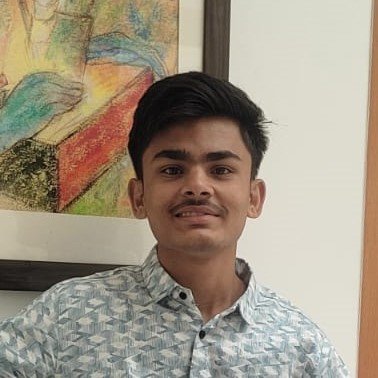
About Author
Ojas Bonde is a leading SAP FICO Consultant based in Pune, India. With a strong foundation in commerce, he has developed a deep expertise in SAP FICO over the years. Ojas specializes in helping organizations streamline their financial processes by setting up and configuring SAP systems tailored to their specific needs. His extensive knowledge allows him to effectively align complex financial concepts with the software’s functionalities, ensuring that businesses can maximize their use of SAP FICO for accurate financial reporting, compliance, and overall operational efficiency. In addition to his technical skills, Ojas is known for providing comprehensive support and troubleshooting systems.
