SAP FICO | Integration | Reconciliation

In SAP FICO, integration with other modules like MM (Materials Management) and SD (Sales and Distribution) is critical to ensure smooth financial transactions across the system. However, integration issues are quite common and can cause serious disruptions in business operations. This blog explores the most frequent integration problems and provides solutions to help troubleshoot them.
1. FI-MM Integration Issues: Automatic Account Determination Failure
When you post a goods receipt (GR) or an invoice receipt (IR) in the Materials Management (MM) module, the system throws an error that says “Account determination not possible.”
This usually happens due to incorrect or missing account assignment for the valuation class or transaction key. For example, when performing GR, the system needs to know which GL account to hit for inventory and GR/IR clearing. If these accounts are not properly assigned, the process will fail.
Solution:
To resolve this issue:
- Go to OBYC transaction (Automatic Account Determination).
- Ensure that the correct GL accounts are mapped to the respective valuation classes and transaction keys (e.g., BSX for inventory posting, WRX for GR/IR clearing).
- Check the material master record to verify the valuation class of the material and ensure that it corresponds to the accounts defined in OBYC.
Steps to check the configuration:
- OBYC → Select Transaction Key (e.g., BSX, WRX, etc.)
- Check Valuation Class Mapping to GL Accounts.
Make sure that for each valuation class, a corresponding GL account is assigned. This ensures that every material movement (e.g., GR or IR) is properly reflected in the financial accounting system.
2. FI-SD Integration Issues: Revenue Account Not Determined in Sales Invoices
When you create a sales order and proceed to generate an invoice, the system throws an error stating that the revenue account is not determined. This error indicates that there is an issue in mapping revenue accounts with the sales process, causing FI and SD to not link properly.
Solution:
To fix this issue, follow these steps:
Check VKOA Configuration:
- Go to Transaction VKOA (Account Determination).
- Ensure that account determination is set up for the combination of Sales Organization, Account Assignment Group (Customer/Product), Condition Type (e.g., KOFI or KOFK), and Chart of Accounts.
Assign Correct GL Accounts:
- In VKOA, map the relevant GL accounts to the condition types that handle revenue postings (e.g., ERL for revenue).
- Verify that the account assignment group (for customer and product) is correct in the master data.
Check Customer and Material Master Data:
- Ensure that the Account Assignment Group field is filled in correctly in the customer master and material master records. This determines which GL account will be hit for revenue posting.
Steps to configure:
- Transaction VKOA → Check Account Determination by Sales Organization/Condition Type.
- Assign GL accounts to condition types for revenue posting.
- Review customer and material master data for account assignment.
3. FI-CO Integration Issues: Reconciliation Between FI and CO
After posting transactions in Controlling (CO), you notice that the financial data in FI and CO are not reconciling. This often happens when there are discrepancies in cost element assignments or issues in primary/secondary cost elements mapping between FI and CO.
Solution:
To fix this reconciliation issue:
-
Check Cost Element Configuration:
- Go to KA03 (Display Cost Element) and verify if the primary cost elements are correctly assigned to the GL accounts in FI.
- Ensure that the secondary cost elements used in CO for internal allocations are also correctly mapped.
-
Reconcile FI and CO:
- Run the Transaction KSB1 (Cost Centers: Actual Line Items) or S_ALR_87013611 (Cost Centers: Actual/Plan/Variance) to identify the source of the discrepancy.
- Use FAGLF03 (Display G/L Account Balances) in FI to match against the cost centers in CO.
-
Configure Real-Time Integration:
- Ensure that real-time integration between FI and CO is active. This can be checked in SPRO → Financial Accounting → General Ledger Accounting → Business Transactions → Integration → Activate Real-Time Integration of Controlling with FI.
Activating real-time integration ensures that any cost postings in CO are immediately reflected in FI, avoiding discrepancies.
Steps to reconcile:
- Transaction KA03 → Check Cost Element Mapping with GL Accounts.
- Run reports KSB1 and FAGLF03 to identify discrepancies.
- Activate Real-Time Integration between FI and CO.
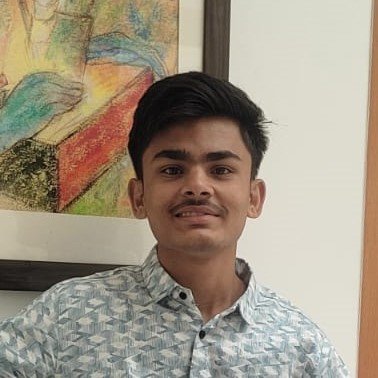
About Author
Ojas Bonde is a leading SAP FICO Consultant based in Pune, India. With a strong foundation in commerce, he has developed a deep expertise in SAP FICO over the years. Ojas specializes in helping organizations streamline their financial processes by setting up and configuring SAP systems tailored to their specific needs. His extensive knowledge allows him to effectively align complex financial concepts with the software’s functionalities, ensuring that businesses can maximize their use of SAP FICO for accurate financial reporting, compliance, and overall operational efficiency. In addition to his technical skills, Ojas is known for providing comprehensive support and troubleshooting systems.
